1.5 Skip link does not work on iOS (Positive)
1.5.1 WCAG 2.4.1 (A) - iPad, iPhone
The ‘Skip to main content’ link does not perform as intended on an iPhone and iPad. Interacting with the link causes the page to scroll down visually to the main content. The expected behaviour would be for the next swipe gesture to take users to the first element within the main section, however, this does not occur. On swiping, the page scrolls back up to top and then focuses on the second focusable element of the page: the GOV.UK link.
This is unexpected since users would expect to swipe directly to the main content after interacting with the skip link. Skip links are helpful for users with visual or motor disabilities to avoid repeatedly navigating through the header elements of the page by jumping to the main content. However, users on iOS devices would have to swipe through each of the elements on every page. This can be frustrating, and even painful, for users who have to rely on swipe gestures to navigate.
Note that this occurs only on iOS devices; the skip link functions as intended on a Mac, Windows device, and Android phones.
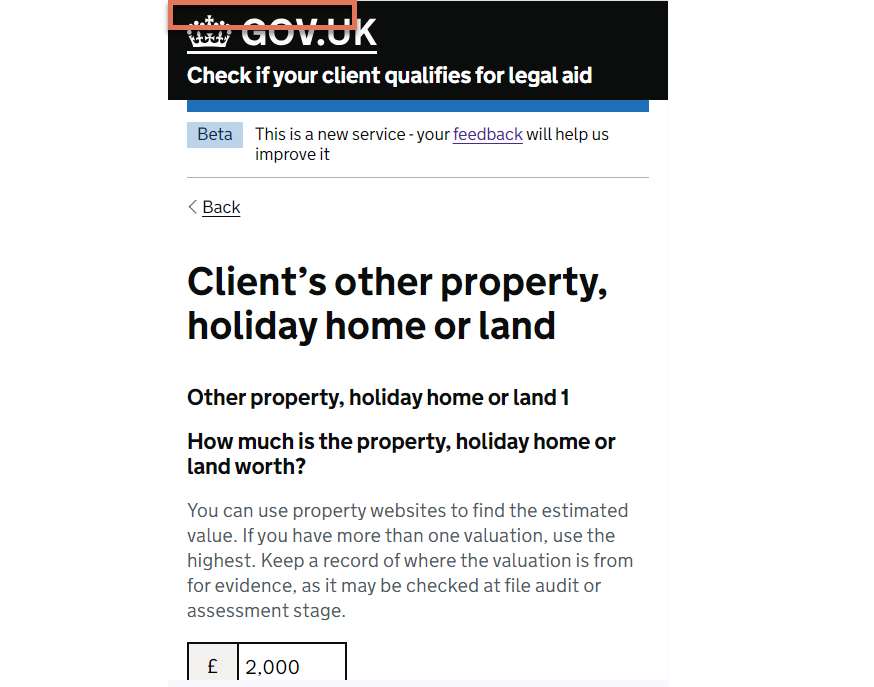
FIGURE 1.7: Skip link position highlighted on an iPhone
1.5.2 Recommendation
This is a known issue where certain implementations of skip links do not work on iOS devices and is an issue that needs to be addressed by Apple developers. This has been raised by GOV.UK and the following discussion lists different versions of the problem and proposed solutions: Alpha GOV GitHub: Broken Skip Links.
While we cannot recommend a perfect solution, a possible workaround would be to manually shift focus to the <h1> of the page using JavaScript.
1.5.3 Resources
1.5.4 Update
Following an iOS update, the skip links do function as intended. This issue has now been updated a ‘Positive’ finding.